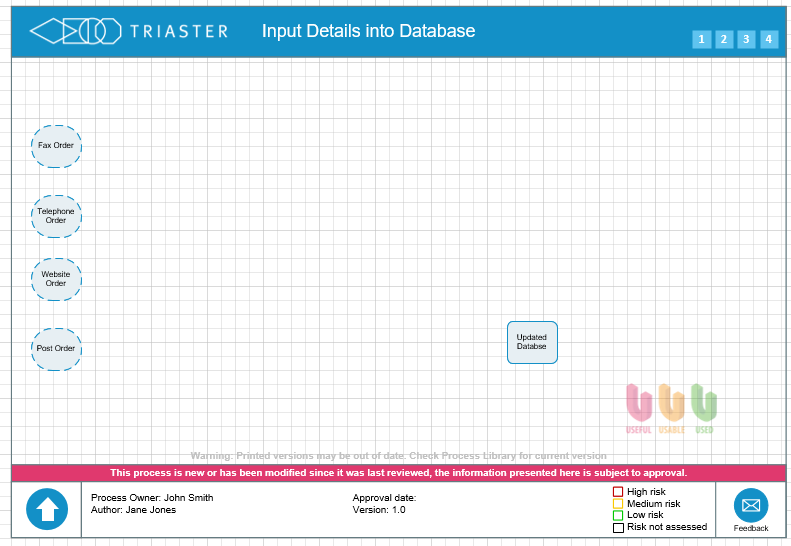Collapsing Deliverables
You can use orphan handling techniques to tidy your process maps. The technique of collapsing Deliverables can be used if you find that you have too much detail (too many inputs or outputs) on the higher-level map, and you would like to hide that detail but retain it in a lower-level map.
Consider the following example: a higher-level process map has four inputs, and you would like to have one representative input for these four inputs.
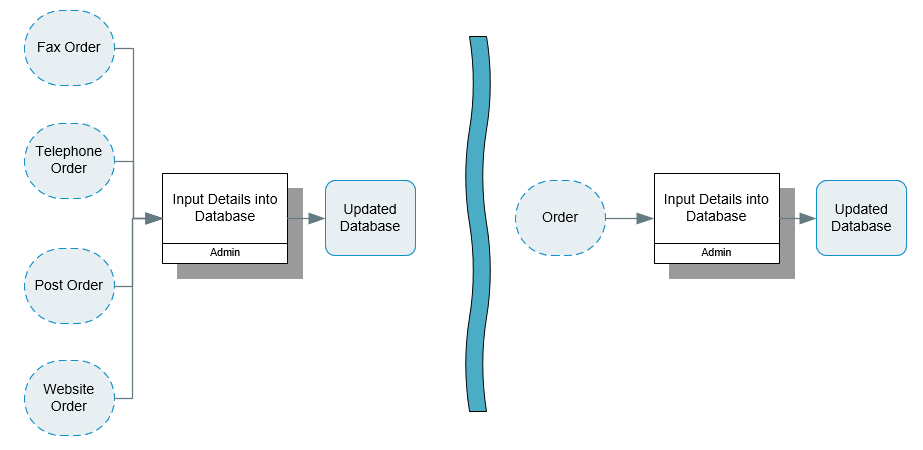
- Drill-down on the Activity by double-clicking the Activity shape. Another process map will be created which will bring down the inputs and outputs from the higher-level to the lower-level.
- Use the Hyperlink to return to the higher-level map, select one of the inputs and rename it to something that would represent all the inputs; e.g. Order.
- Delete the remaining inputs and their connectors.
- Select Add-Ins > Process Navigator > Auto-Layout.
- Drill-down on the Activity shape again to the lower-level map. The inputs that you deleted from above will now be red which signifies that they are orphans.
- Right-click each orphan Deliverable and select Properties.
- For each orphaned input, allocate the new parent: Order. This will change each of your orphans back to blue Deliverables.
- Create the lower-level map.
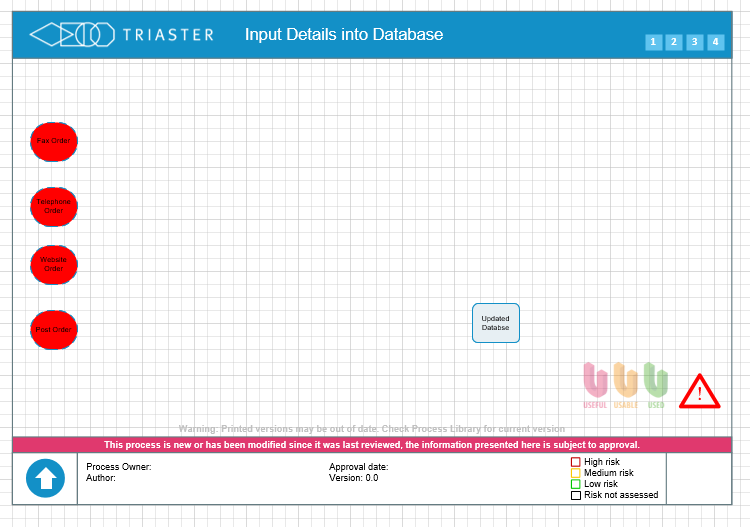
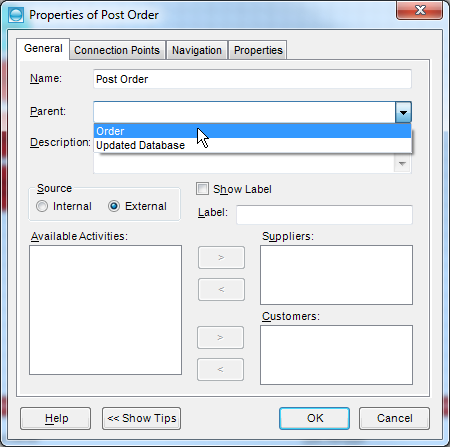
TIP: Remember that when you collapse Deliverables, you will need to consider where those Deliverables might link through to when Process Navigator runs Off-Page Connectors. Process Navigator, by default, links Deliverables on the same level. If you have used the Collapsing Deliverable technique, you will need to ensure that Deliverables on other process maps that link to your process map will be on the same level as well. Otherwise you will need to ensure that the option to link across levels is set in Process Navigator. Please refer to Enforce Level Matching for further information on this.
This technique is also useful when using the Generate Next Level wizard.